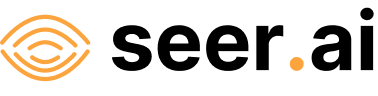Geodesic Platform Documentation 1.4.1#
Welcome to the Geodesic Platform documentation. This documentation is designed to help you get started with the Platform or to take a deeper dive into what is possible.
New to the Geodesic Platform? Check out this getting started guide. It will walk you through basic setup and installation of the platform and how to get started with your first searches of the knowledge graph.
Ready to dive deeper into the Geodesic Platform? Check out our tutorials and guides to learn how to use the platform to its fullest potential.
This reference guide has detailed information about the Geodesic Python API as well as the REST APIs. This is the place to go if you need to know the specifics of how to use the classes, methods and functions in the Geodesic Python API.
Check out the Seer blog for the latest news, updates and articles on the Geodesic Platform.