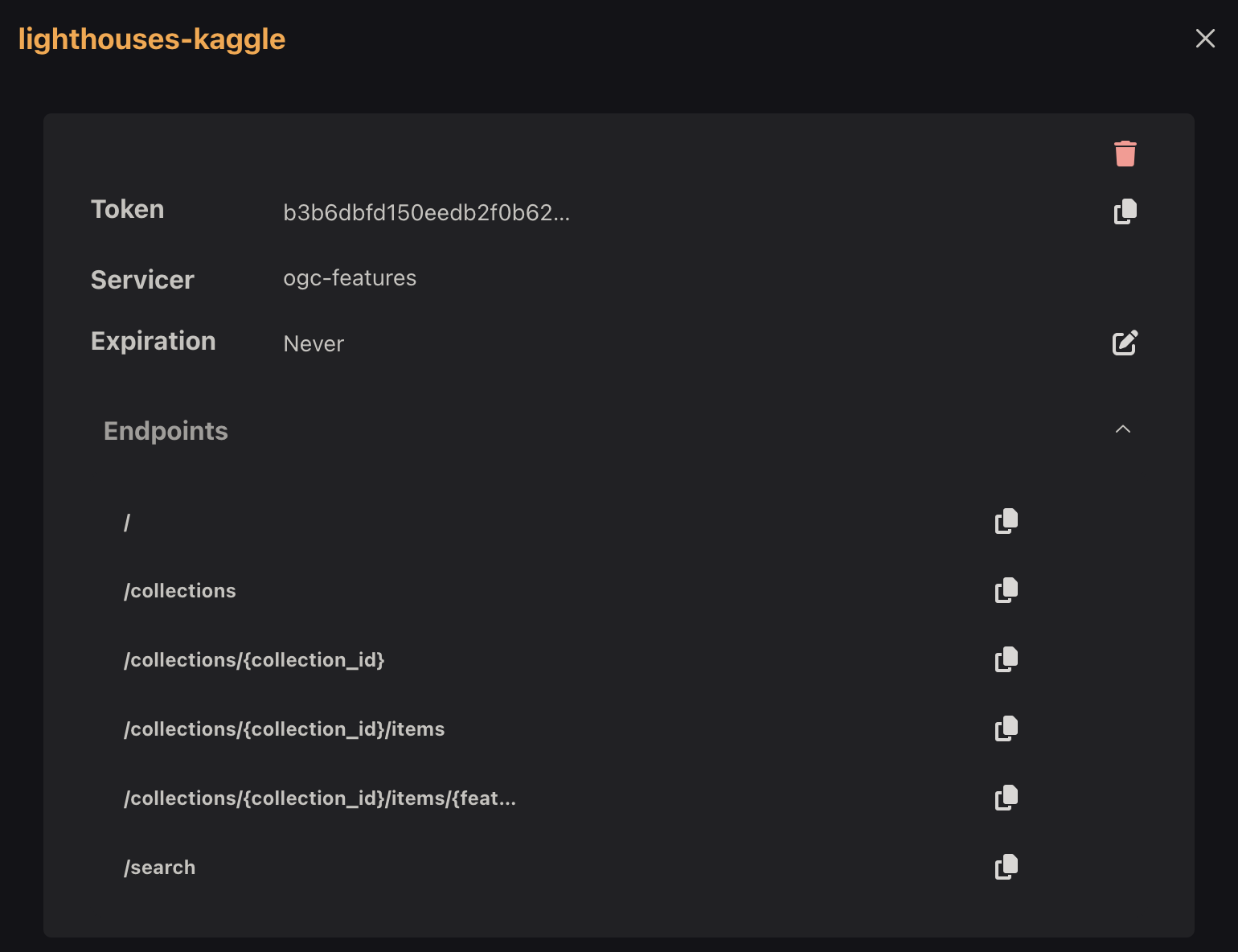Sharing Datasets
A key part of Boson is its ability to share datasets. Sharing datasets allows you to serve your data as a web service and allow other services to access your data. For example, you might want to share your NDVI dataset as an ESRI image service and allow others to access it in their GIS software. Or you might want to share your GeoParquet dataset as a OGC Tile API and allow anyone to access it in their web mapping application.
Sharing a Dataset
To share a dataset, navigate to the Boson page and select the Share button (![]() ) under the Actions column. This will open the Share Dataset
modal.
) under the Actions column. This will open the Share Dataset
modal.
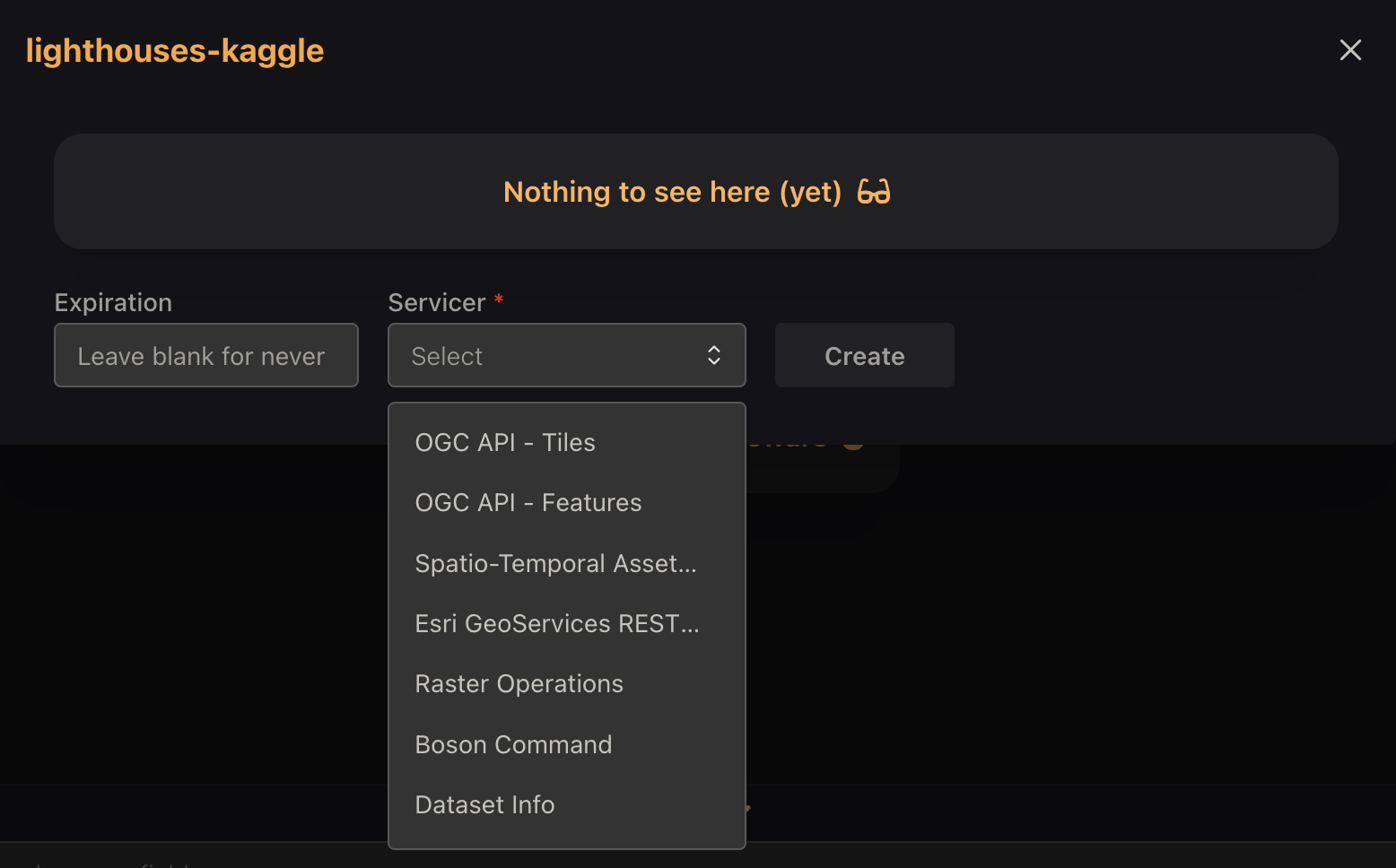
Here you can select the servicer you want to use to share your dataset. We will go through the possible servicers:
- OGC API - Tiles: used for sharing raster data as a tile service. For more information, see the OGC API documentation.
- OGC API - Features: used for sharing vector data as a feature service. For more information, see the OGC API documentation.
- Spatio-temporal Asset Catalog (STAC): used for sharing spatio-temporal data as a catalog. For more information, see the STAC documentation.
- ESRI Geoservices REST API: used for sharing data as an ESRI service (both raster and features).
- The other options are used internally, but are not usually used to share datasets outside of the Geodesic platform.
Example: Sharing a Feature Dataset using OGC API
To share a feature dataset using the OGC API, select the OGC API - Features option. This will add a share token to the dataset. Under the token, you can select the list of endpoints you can use to share the dataset.