Creating a Project
A project is the context in which you work in Geodesic. You can add datasets, as well as objects representing concepts, observables, events and so on, which will all be stored in the project's version-controlled knowledge graph. You can connect to datasets and other graph nodes from any other project to which you have access (such as the Global project), and you can easily share your project with collaborators.
In order to create your project, navigate to the Settings page, by clicking the gear icon on the left-hand sidebar.
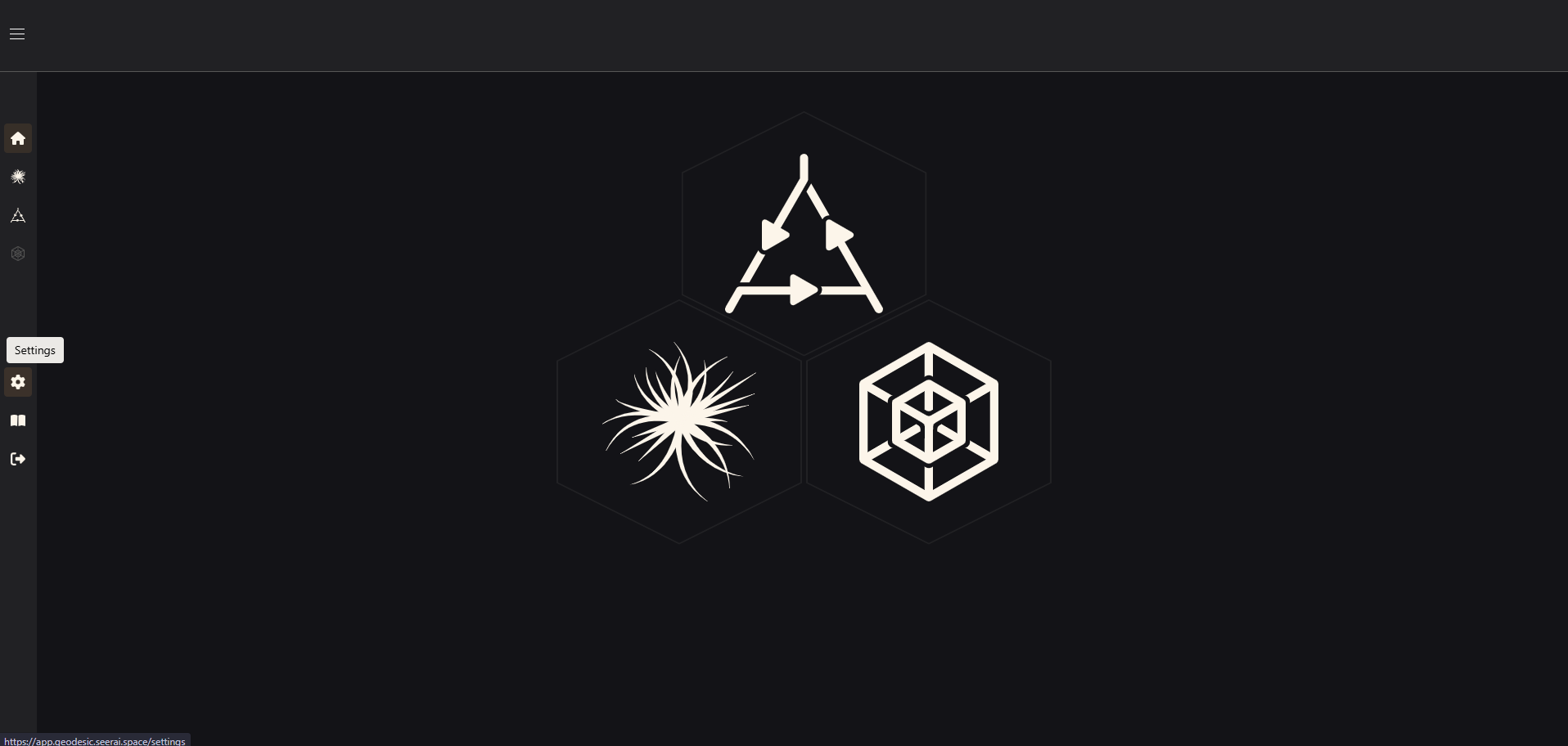
Next, navigate to the "Projects" tab (the second heading from the left). This lists all the project you have access to, including projects that have been shared with you by others.
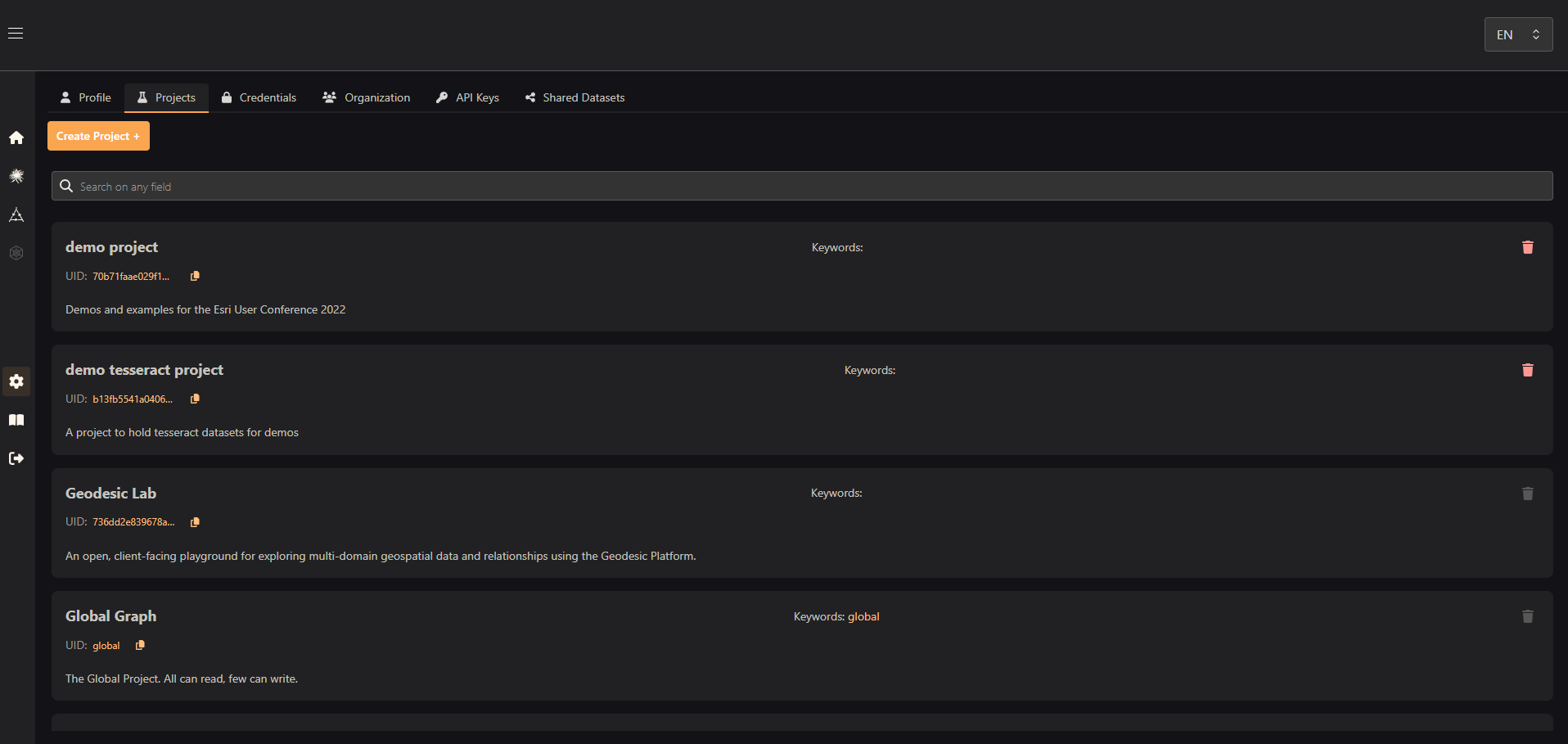
Click the "Create Project +" button to bring up the project creation dialog. Enter the name, alias and optional description of the project.
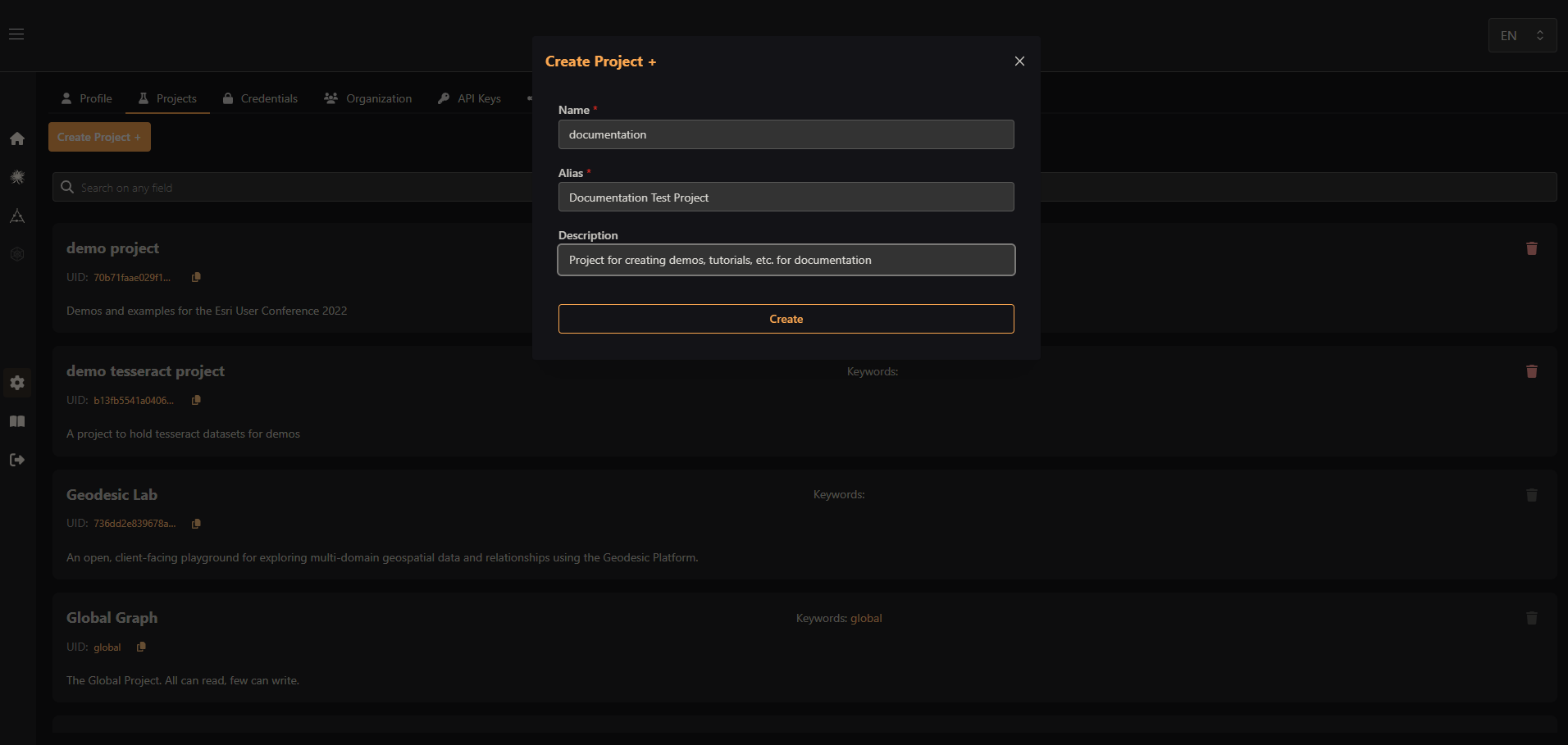
Click "Create" and you are done!
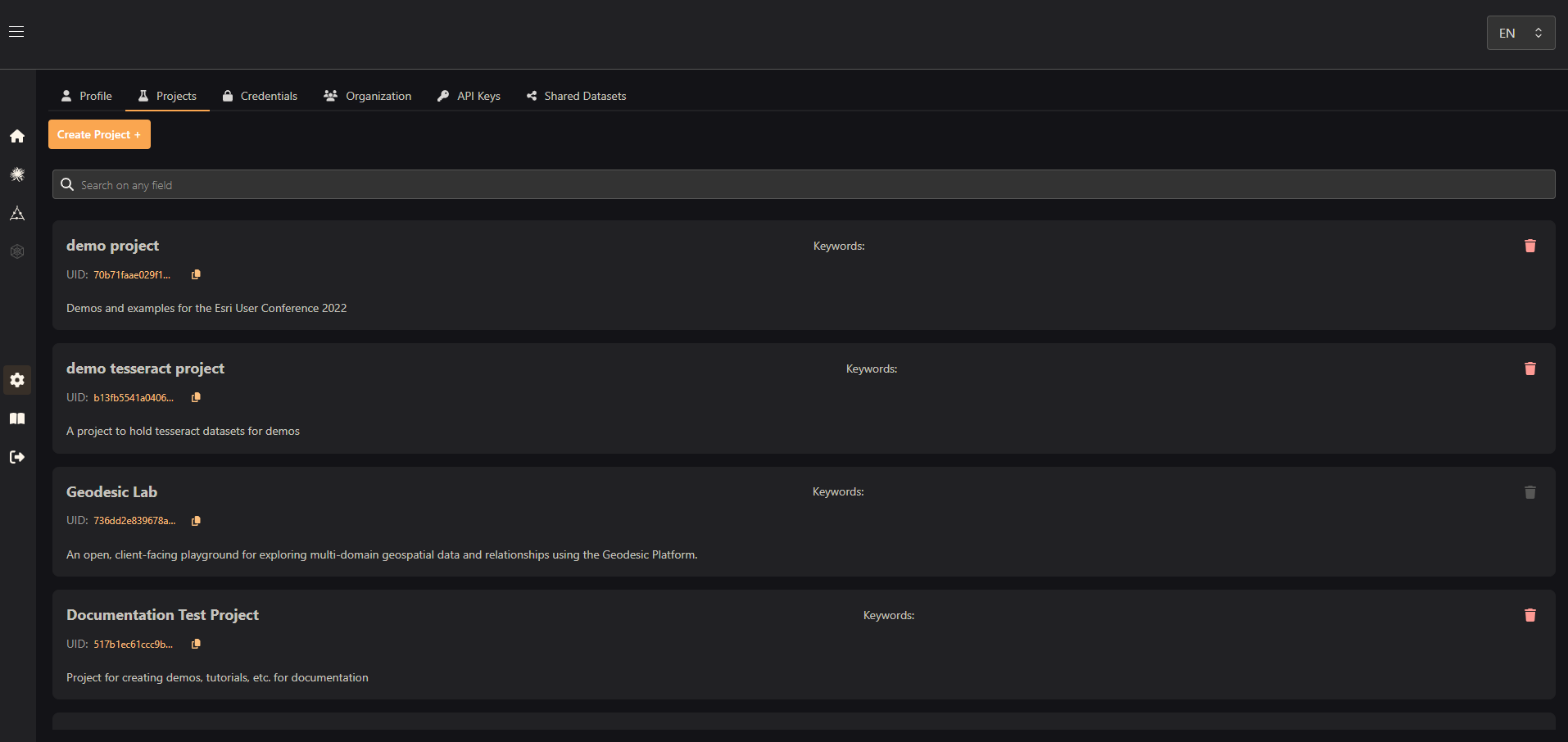
Next, learn how to add a dataset to your project.