Adding a Credential
Geodesic makes it easy to add and store the credentials needed to access data.
In order to manage your credentials, navigate to the Settings page by clicking the gear icon on the left-hand sidebar.
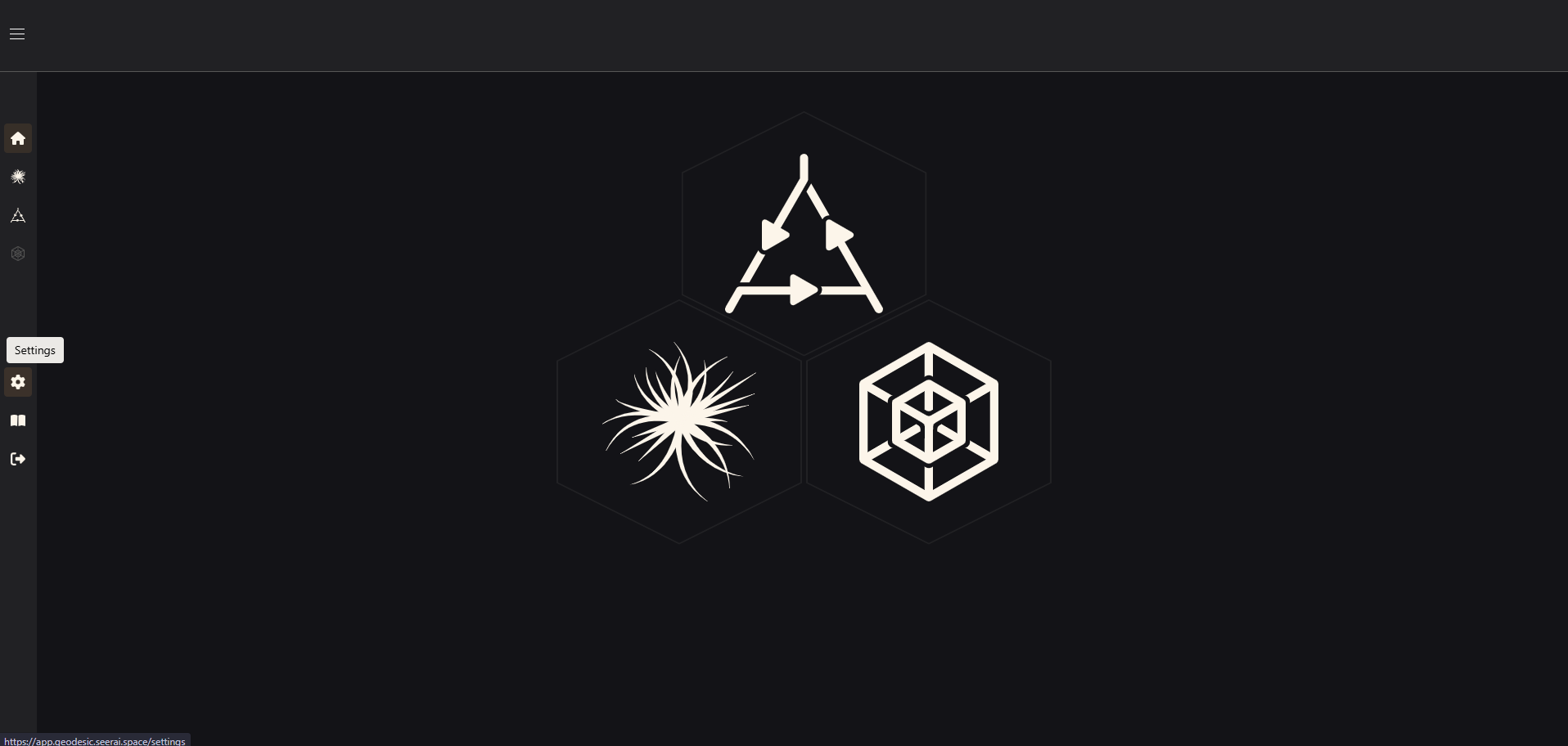
Next, click the "Credentials" tab (third heading from the left). This will show you a list of credentials already associated with your account. As you can see, we have a variety of credentials here, including AWS, Google Cloud, OAuth and ordinary username and password authentication.
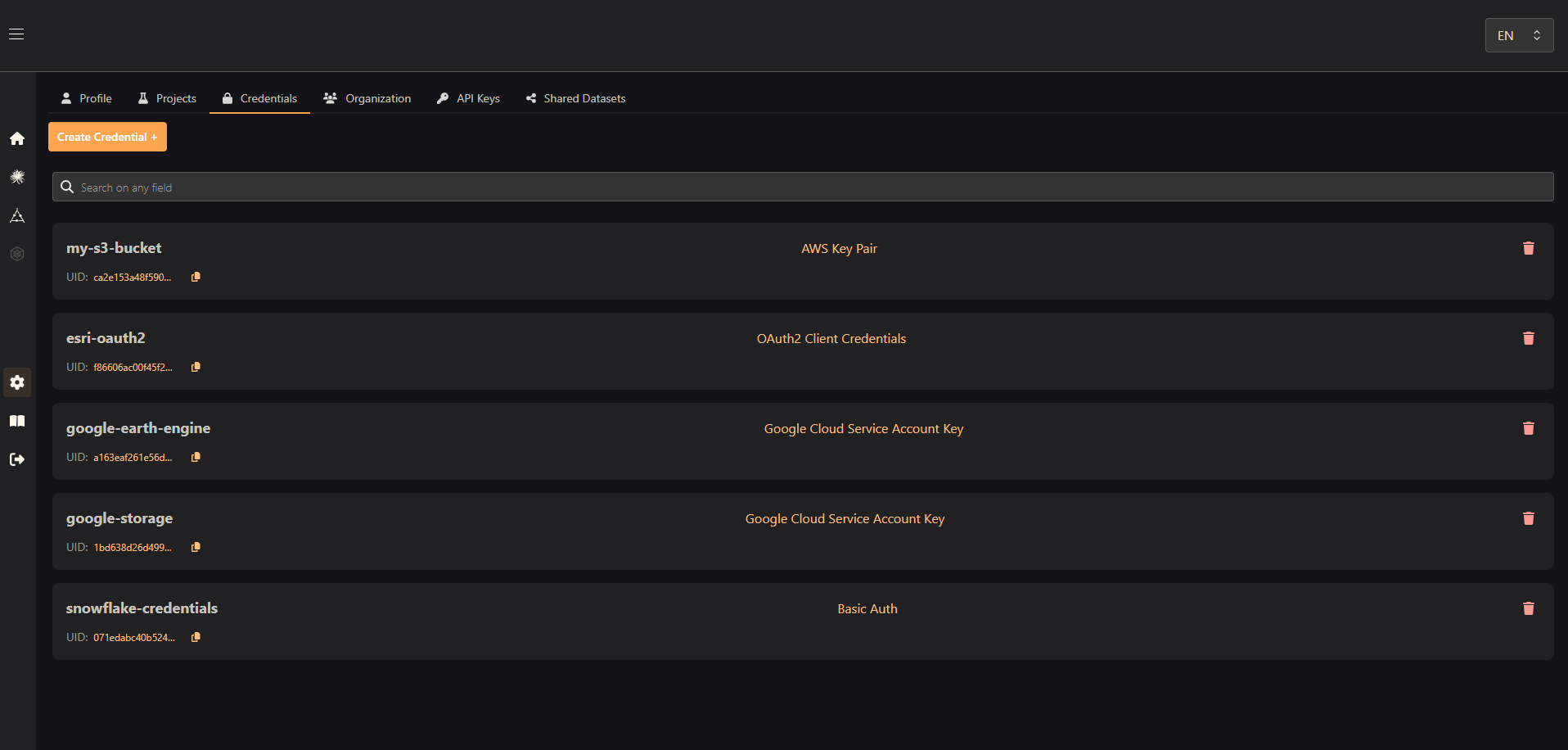
In order to add a new credential, click the "Create Credential +" button to bring up the create credential dialog. Select the type of credential you would like to create, and the dialog box will provide the required fields needed to create the credential. Shown below is the dialog box for an API key.
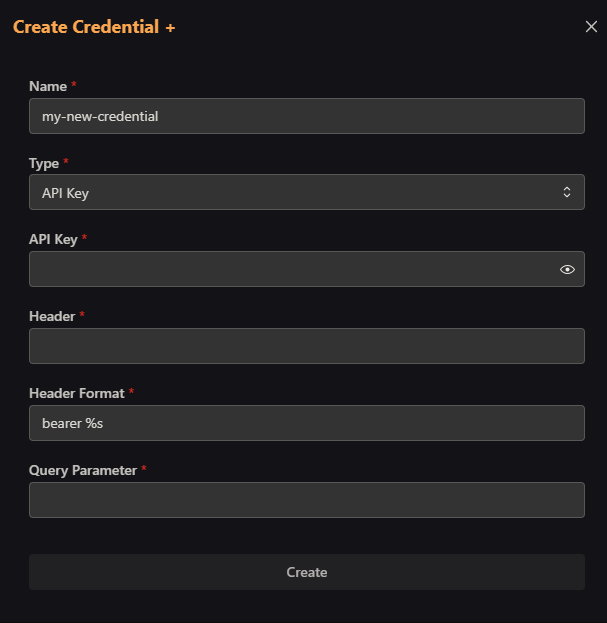
Simply click create, and your new credential will be added to the list. You can then use these credentials when adding new datasets that require such credentials.
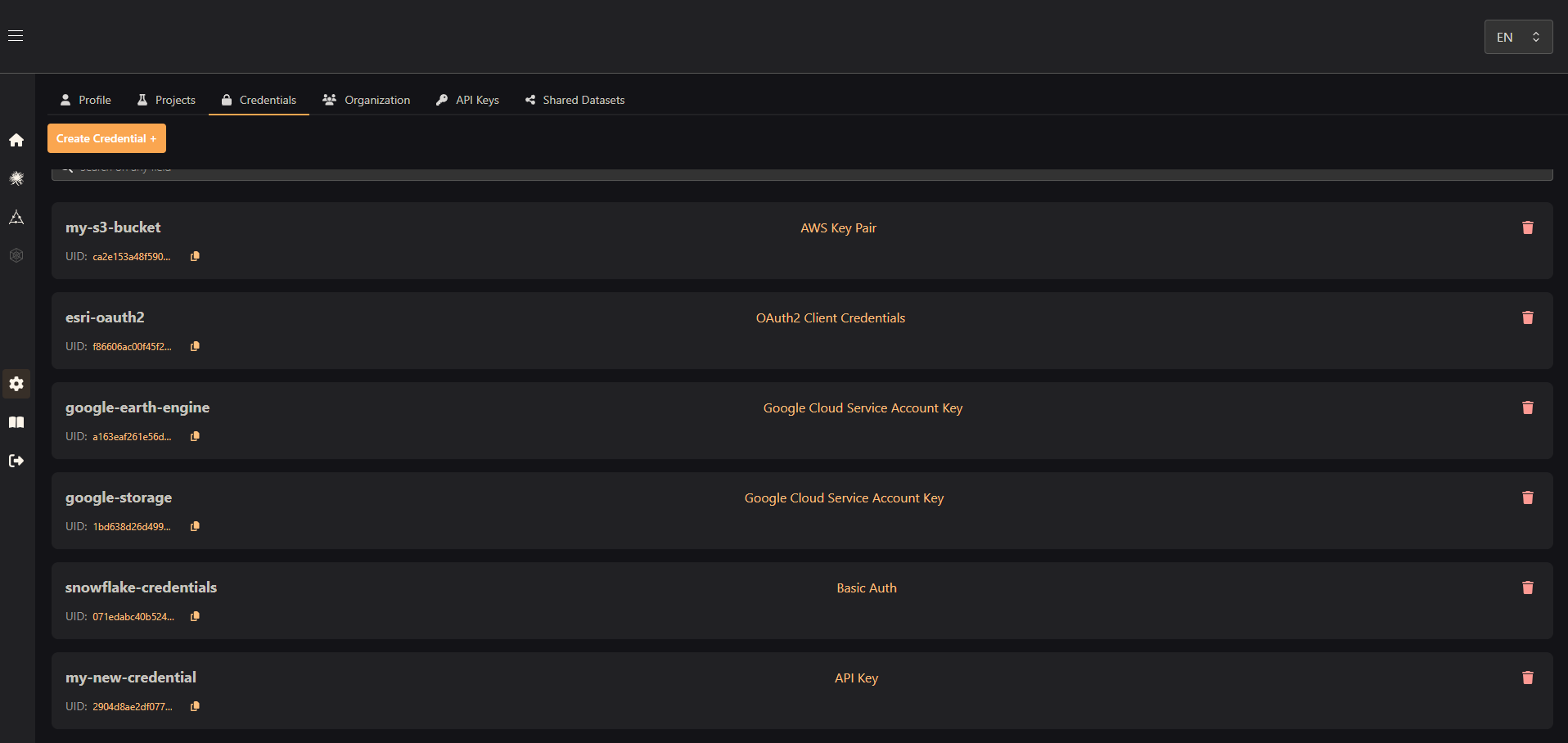
Next Steps
More about credentials
To learn more about creating credentials of various types, see the tutorial.
Adding Datasets
To see an example of adding datasets with credentials, see the Adding Datasets Tutorial.