Getting Started
Let's discover how to use the Geodesic Web App with some practical examples and guides. If you have already logged in and know the basics, you can find specific topic in the menu on the left of this page.
Home Page
On the home page of the Geodesic Web App you are greeted with three hexes that will take you to the different panels of the app.
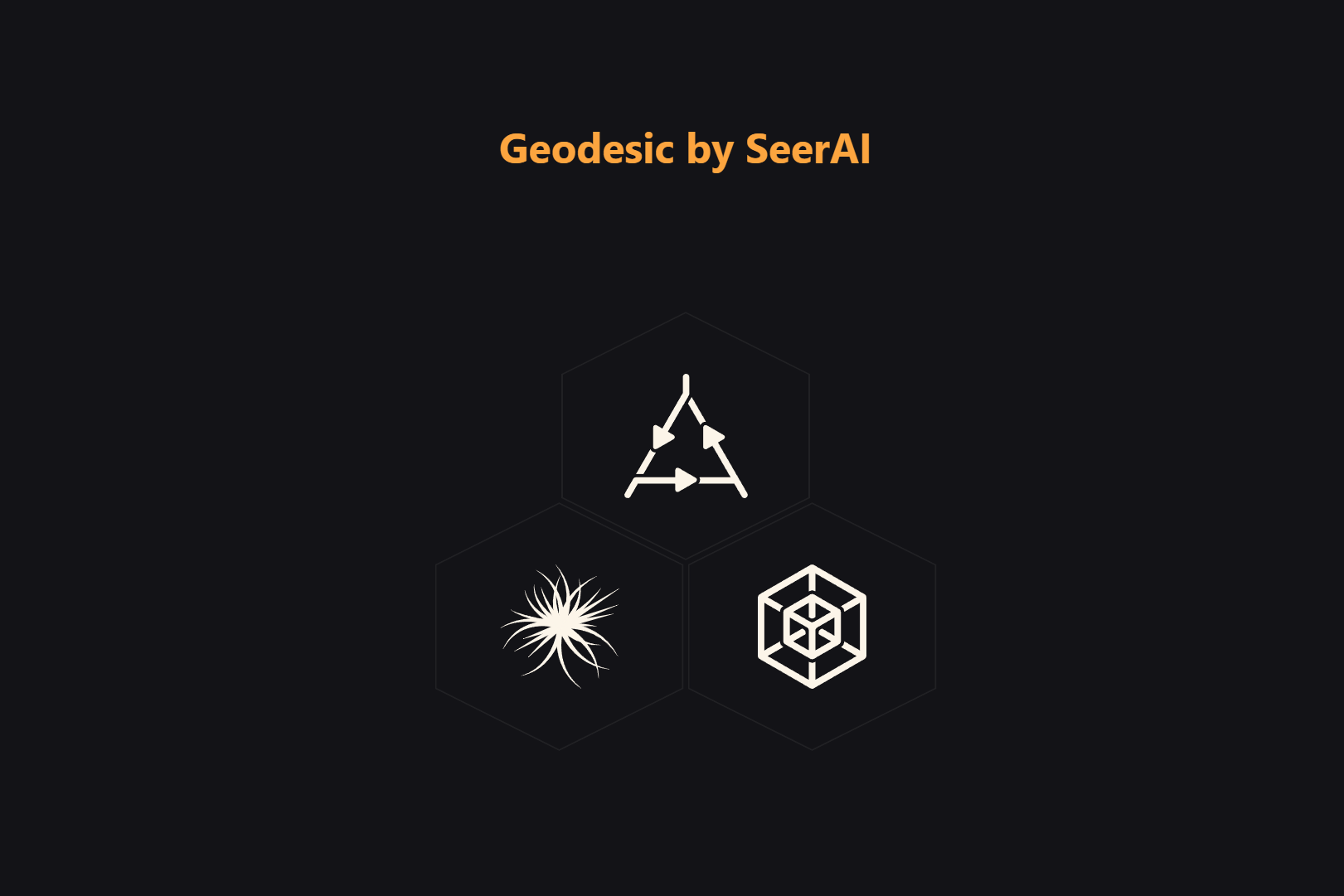
The three hexes represent the three main parts of the platform. We will go into detail on each of these parts in the following sections.

Entanglement
Explore data, use cases and workflows in a knowledge graph. Entanglement organizes datasets by what they are capable of and how they can be used in relation to each other.

Boson
Add and manage datasets or create on-the-fly data transformations. Boson is the key to connecting data to the platform and beyond.

Tesseract
Build complex ML/AI workflows from any data source on the platform. Tesseract is the used when you want to run at massive scales.
Logging In
If you have never visited the page before or are not logged in, you can click on any of the hexes to be redirected to the login page. Lets first click on the Boson icon in the left hex. Click on 'Sign in to Geodesic'. It will ask for your email and password that were setup when you were given your SeerAI account.
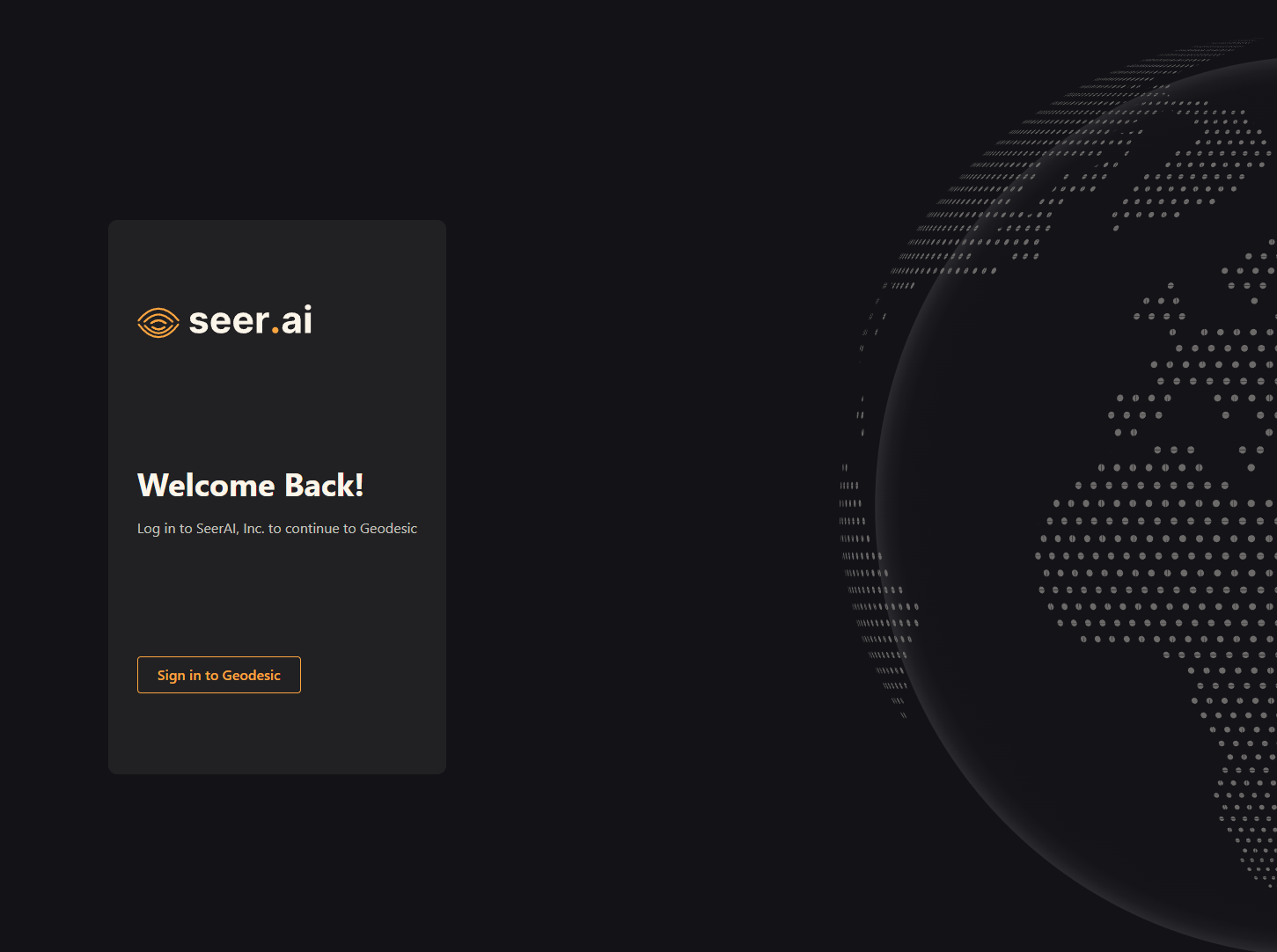
After logging in you will be directed to the Boson page which should look something like this:
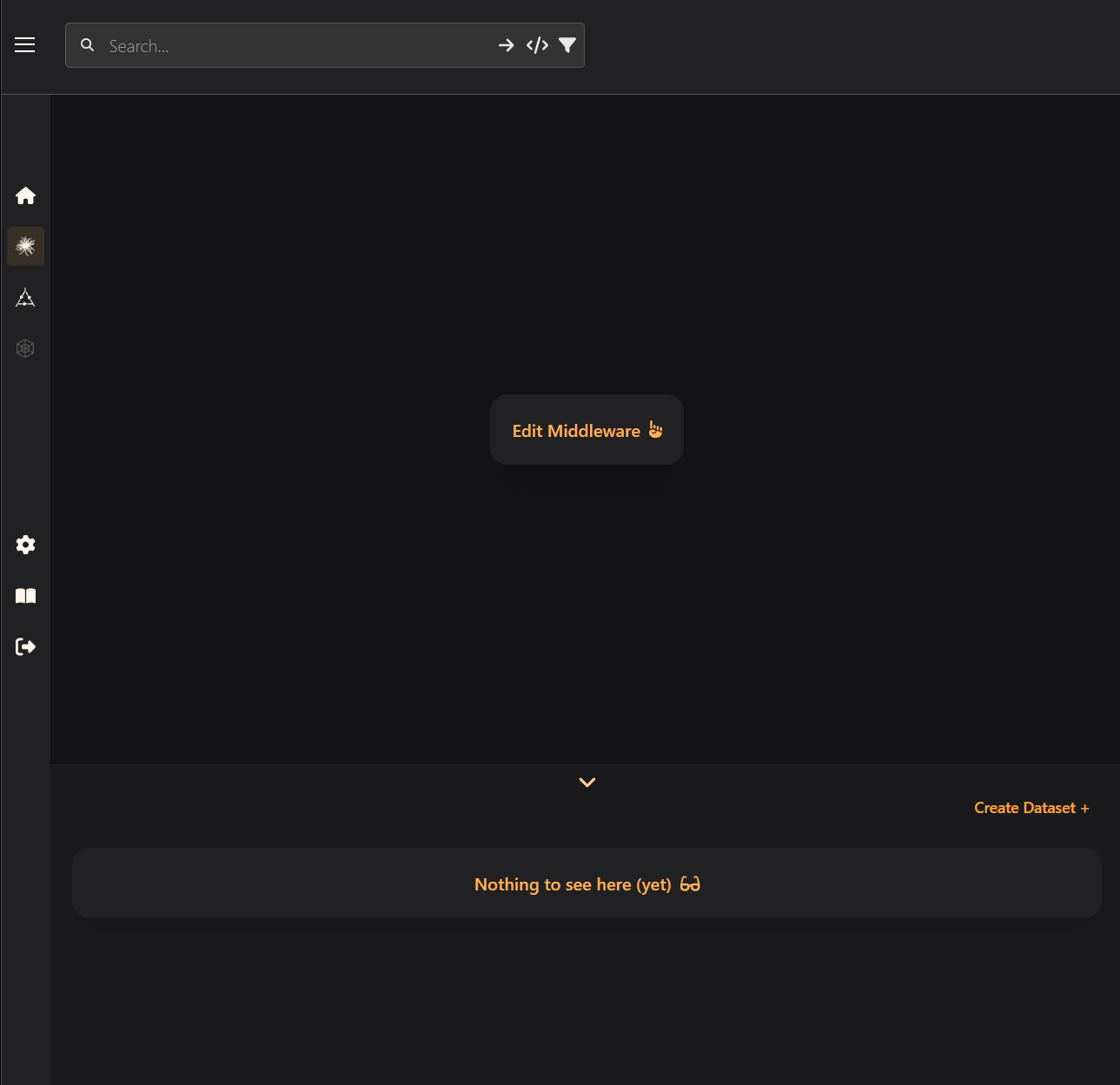
On the left side you will see the main toolbar. This will be visible in any part of the web app. You can expand the toolbar by clicking the three lines in the upper left corner of the page.
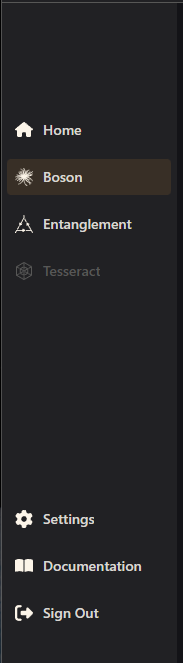
The upper section of the toolbar lets you quickly navigate between sections of the Geodesic Web App while the lower section has settings, links to documentation, and sign out.
Whats Next?
Once you have logged into Geodesic you can start exploring the different parts of the platform. The next section will teach you the basics of spatiotemporal data, the various terminology used and standard data formats that are commonly used. Armed with a basic understanding of the data you can start exploring the platform. The next few sections will introduce the basics of the various parts of the platform. More detailed guides can be found in the tutorial section.
Lets move on to the next section to learn about the basics of spatiotemporal data.